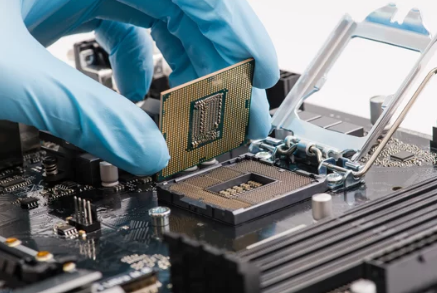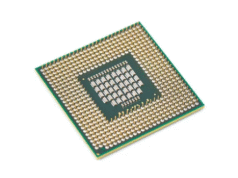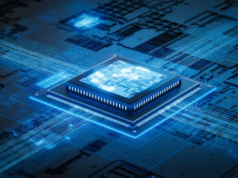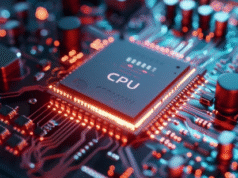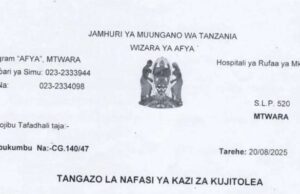When you’re shopping for a new computer or trying to upgrade your system, one question often comes up: What makes a CPU fast? Is it the clock speed? The number of cores? Or perhaps the mysterious “threads”?
The truth is, CPU speed depends on a combination of factors, and understanding each one helps you make smarter decisions—whether you’re a gamer, a professional, or just looking for a fast and responsive computer.
In this guide, we’ll explain clock speed, cores, and threads in simple terms, and show how they work together to determine your CPU’s real-world performance.
1. Clock Speed: How Fast Can a CPU Think?
Clock speed, measured in gigahertz (GHz), refers to the number of cycles a CPU can complete per second.
- 1 GHz = 1 billion cycles per second
- 3.5 GHz = 3.5 billion cycles per second
Each cycle allows the CPU to fetch, decode, and execute instructions. So generally, a higher clock speed means faster processing—but it’s not the whole story.
Clock Speed Myths:
- More GHz doesn’t always mean better. A 3.5GHz modern CPU can outperform a 4.0GHz older chip due to architecture improvements.
- Thermal limits can throttle performance. High clock speeds generate more heat, and if your cooling system isn’t efficient, performance can drop.
Real-World Tip:
If you’re running single-threaded applications (like old games or basic software), clock speed is more important. Look for CPUs with high base and turbo frequencies.
2. Cores: Multitasking Muscle
A core is like a mini-processor inside your CPU. Each core can handle its own stream of instructions, which means a multi-core CPU can handle multiple tasks simultaneously.
Common Configurations:
- Dual-core (2 cores): Good for basic tasks like web browsing, emails, and light office work.
- Quad-core (4 cores): A solid choice for most users, offering smooth performance in multitasking and light gaming.
- Hexa-core, Octa-core (6, 8 cores): Ideal for gaming, video editing, and demanding applications.
- High-core CPUs (10+ cores): Built for heavy multitasking, 3D rendering, software compiling, and professional workloads.
Why More Cores Matter:
- When you run multiple apps (e.g., Spotify, Chrome, Photoshop), cores help split the workload.
- Modern software and games are optimized for multi-core CPUs, improving responsiveness and efficiency.
3. Threads: Virtual Multitasking
A thread is a virtual version of a core. With technologies like Hyper-Threading (Intel) or Simultaneous Multithreading (AMD), each core can handle two threads, essentially doing two tasks at once.
Example:
- A quad-core CPU with Hyper-Threading can handle 8 threads.
- More threads = better multitasking and parallel processing.
Threads don’t double your performance, but they increase efficiency by making better use of each core’s resources.
4. How Clock Speed, Cores, and Threads Work Together
Let’s break it down:
- Clock speed = How fast each core can execute instructions.
- Cores = How many tasks your CPU can work on at the same time.
- Threads = How efficiently those tasks are handled.
For a real-world example:
| Scenario | Ideal CPU Features |
|---|---|
| Basic office tasks | Dual or quad-core, ~3.0 GHz, 4–8 threads |
| Gaming | 6 to 8 cores, high clock speed (3.5+ GHz), 12–16 threads |
| Video editing / rendering | 8+ cores, multi-threaded support, 16+ threads |
| Programming / compiling | High core and thread count, balanced clock speed |
| AI / data science | Many cores, lots of threads, strong parallel processing |
5. Other Factors That Influence CPU Speed
While clock speed, cores, and threads are the primary performance indicators, they aren’t the only ones. Here are a few more elements to consider:
a. CPU Architecture
Modern CPUs (like AMD Zen 4 or Intel Raptor Lake) are more efficient than older models, even at the same clock speed.
b. Cache Size
Cache is high-speed memory inside the CPU. Larger caches reduce the time needed to access data.
- L1 cache: Fastest, smallest
- L2 cache: Balanced size and speed
- L3 cache: Largest, shared between cores
c. Thermal Design Power (TDP)
This tells you how much heat the CPU produces. CPUs with higher TDPs can deliver better performance—but only if they’re adequately cooled.
d. Manufacturing Process
Newer CPUs use smaller nanometer (nm) manufacturing processes (e.g., 7nm, 5nm), allowing more transistors, better energy efficiency, and higher speeds.
6. Benchmarks: The Best Way to Compare CPU Speed
Specs can be misleading. That’s why performance benchmarks are essential.
Popular tools include:
- Cinebench: Tests CPU performance in rendering.
- Geekbench: Measures both single-core and multi-core performance.
- PassMark: Offers real-world comparisons across thousands of CPUs.
Check benchmark scores before buying to see how a CPU performs in the tasks that matter most to you.
7. Do You Always Need the Fastest CPU?
Not necessarily. The “best” CPU for you depends on your needs.
- Casual users don’t need 12 cores or ultra-high GHz.
- Gamers benefit more from a balance of high clock speeds and 6–8 cores.
- Professionals may need multi-core monsters for editing, 3D modeling, or development.
- Laptop users might prefer lower-power CPUs that balance performance and battery life.
Overpaying for power you don’t need is common—so always match the CPU to your specific workload.
8. Final Thoughts: Understanding Makes You Smarter
So, what makes a CPU fast? It’s not just one thing—it’s a combination of clock speed, core count, and thread handling, all working together within the CPU’s architecture.
By understanding these core principles, you can:
- Choose the right processor for your needs
- Optimize your system performance
- Avoid overpaying for features you won’t use
The next time you’re picking a processor or upgrading your machine, you’ll know exactly what to look for—and why it matters.
Also Read :
- The Evolution of the CPU: From Single Core to Multi-Core Monsters
- How a CPU Works: Explained in Simple Terms
- CPU vs GPU: What’s the Difference and Why It Matters
- What Is a CPU? A Beginner’s Guide to the Brain of Your Computer