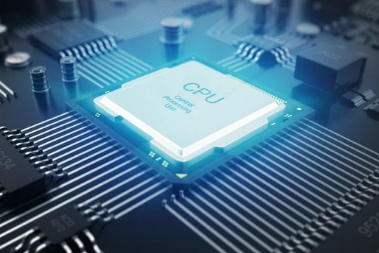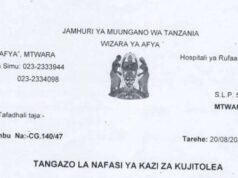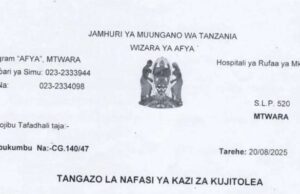When it comes to computer performance, the terms CPU and GPU often come up. While they both serve as crucial processing units inside your computer, they have different roles, architectures, and use cases. Understanding the difference between a CPU and a GPU—and why that difference matters—is key to making informed tech decisions, whether you’re building a gaming PC, editing videos, or running AI algorithms.
This comprehensive guide will help you understand CPU vs GPU, their functions, strengths, and how they work together to power modern computing.
What Is a CPU? The Brain of the Computer
The Central Processing Unit (CPU) is commonly known as the brain of a computer. It handles general-purpose tasks and is designed to perform a wide variety of operations quickly and efficiently.
Key Functions of a CPU:
- Running the operating system
- Executing programs and applications
- Handling instructions in sequence (serial processing)
- Managing system tasks like file access and communication with peripherals
A CPU typically has a few high-performance cores optimized for sequential task execution. This makes it ideal for tasks that require logic, decision-making, and complex instructions.
What Is a GPU? The Graphics Powerhouse
The Graphics Processing Unit (GPU) was originally developed to render graphics and images. Over time, GPUs have evolved into highly parallel processors capable of handling a massive number of tasks simultaneously.
Key Functions of a GPU:
- Rendering graphics, images, and videos
- Powering visual effects in games and movies
- Performing parallel calculations for scientific computing and AI
- Supporting machine learning and deep learning frameworks
GPUs consist of hundreds or thousands of smaller cores that can perform the same operation on multiple data points at once, making them ideal for parallel processing.
CPU vs GPU: The Core Differences
| Feature | CPU (Central Processing Unit) | GPU (Graphics Processing Unit) |
|---|---|---|
| Purpose | General-purpose processing | Specialized for parallel processing |
| Architecture | Fewer, powerful cores | Hundreds to thousands of smaller cores |
| Task Handling | Optimized for sequential tasks | Optimized for simultaneous data operations |
| Best For | OS management, apps, web browsing, logic | Graphics rendering, AI, scientific computing |
| Speed | High clock speed per core | High throughput for multiple threads |
| Flexibility | More versatile | Highly specialized |
Why Does the Difference Matter?
Knowing the difference between a CPU and GPU is more than just tech trivia—it has real-world implications for how your computer performs depending on the tasks you’re using it for.
1. For Gamers
- The CPU handles game logic, AI, and background tasks.
- The GPU renders images, textures, lighting, and visual effects.
- Why it matters: A weak CPU can bottleneck performance even with a powerful GPU, and vice versa.
2. For Content Creators
- Video editing, 3D rendering, and photo editing rely heavily on the GPU.
- Exporting, file management, and running editing software depend on the CPU.
- Why it matters: Balanced performance between both processors ensures smooth workflows and faster render times.
3. For AI and Data Scientists
- GPUs are widely used in machine learning and deep learning for their ability to process large volumes of data simultaneously.
- CPUs handle model orchestration, data preprocessing, and running algorithms.
- Why it matters: GPUs drastically reduce training time for AI models, making them essential in data science.
4. For Everyday Users
- Most daily tasks like web browsing, watching videos, or using office apps are CPU-dependent.
- Integrated GPUs are sufficient for basic visual performance.
- Why it matters: If you don’t game or create visual content, you don’t need a high-end GPU.
Integrated vs. Dedicated GPUs
There are two main types of GPUs:
- Integrated GPU: Built into the CPU or motherboard. Shares memory with the CPU and is sufficient for basic graphics tasks.
- Dedicated GPU: A separate card with its own memory (VRAM). Ideal for demanding visual workloads like gaming or 3D rendering.
Tip: Laptops often come with integrated graphics to save space and power. High-performance models include dedicated GPUs for enhanced capability.
Can CPU and GPU Work Together? Absolutely.
Modern computing systems are designed so the CPU and GPU work together. The CPU manages the overall system and delegates compute-intensive, repetitive tasks to the GPU. This teamwork is crucial for maximizing performance and energy efficiency.
For example:
- In gaming, the CPU processes AI, game physics, and player input, while the GPU handles the visuals.
- In video editing, the CPU prepares frames, and the GPU encodes and renders them faster.
How to Choose Between CPU and GPU When Upgrading
When planning an upgrade, consider your primary use case:
- Gaming: Prioritize GPU, but don’t neglect a capable CPU.
- Productivity and Office Work: Invest in a strong CPU; GPU matters less.
- Video Editing and 3D Design: High-end CPU and GPU combo is ideal.
- Machine Learning/AI: A powerful GPU (e.g., NVIDIA RTX or AMD Radeon) is essential.
Also, ensure compatibility with your system’s motherboard, power supply, and cooling solution.
Future Trends: The CPU-GPU Blur
The line between CPU and GPU is starting to blur as chipmakers create hybrid processors:
- AMD’s Accelerated Processing Units (APUs) combine CPU and GPU cores on a single chip.
- Apple’s M1 and M2 chips use a unified memory architecture for CPU, GPU, and Neural Engine.
- Intel’s Meteor Lake and upcoming processors are integrating more powerful graphics capabilities directly into CPUs.
These innovations aim to offer balanced, energy-efficient performance for the next generation of computing.
Final Thoughts: CPU vs GPU – Know the Difference, Make the Right Choice
While both the CPU and GPU are processors, they serve different but complementary roles in a modern computing system. The CPU is versatile and powerful for everyday operations, while the GPU is unmatched in handling massive parallel tasks like rendering and AI.
Understanding the strengths and limitations of each helps you:
- Choose the right hardware for your needs
- Optimize performance
- Avoid costly mistakes when upgrading or building a PC
Whether you’re a gamer, developer, content creator, or just a curious learner, knowing how these two processors function gives you the edge in today’s tech-driven world.