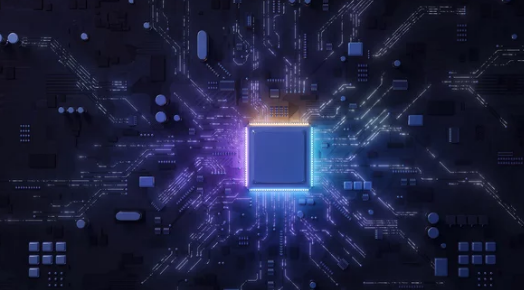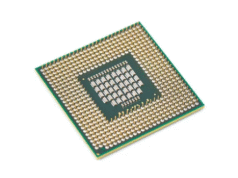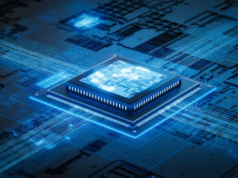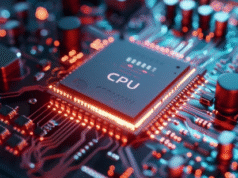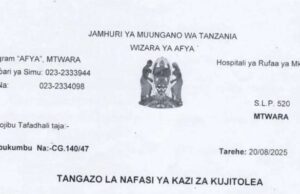In the world of computing, not all CPUs are created equal. While they may serve the same purpose—processing instructions—they’re built on different architectures that affect performance, power efficiency, compatibility, and more.
Whether you’re a tech enthusiast, developer, or just curious, understanding CPU architectures like x86, ARM, RISC-V, and others helps you make smarter decisions about the devices and software you use.
In this guide, we’ll break down CPU architecture in simple terms, compare major types like x86 vs ARM, and look ahead to where the future of processor design is heading.
What Is CPU Architecture?
CPU architecture is the fundamental design blueprint of a processor. It defines how the CPU interprets and processes instructions, how it interacts with memory, and how software communicates with the hardware.
Think of it as a language. Different CPU architectures “speak” different instruction sets. These are known as Instruction Set Architectures (ISAs).
Popular examples:
- x86 (and x86-64) – Dominant in PCs and laptops
- ARM – Ubiquitous in smartphones, tablets, and embedded devices
- RISC-V – An emerging open-source architecture
- MIPS, SPARC, PowerPC – Used in specialized or legacy systems
Each architecture has its own strengths, trade-offs, and ideal use cases.
x86 Architecture: Power and Compatibility
What is x86?
x86 is a family of instruction set architectures developed by Intel, starting with the 8086 processor in 1978. It has since evolved to x86-64 (or x64) to support 64-bit computing.
Most desktop and laptop computers today run Intel or AMD CPUs based on this architecture.
Key Features:
- Complex Instruction Set Computing (CISC): Can execute complex instructions with fewer lines of code.
- High performance: Especially suited for powerful desktop applications and gaming.
- Widespread software compatibility: Supports a massive library of legacy and modern programs.
Limitations:
- Power-hungry: Less energy-efficient than ARM, making it less ideal for mobile devices.
- Not open: Owned and licensed by Intel/AMD, with strict IP control.
Best Use Cases:
- Laptops and desktops
- Gaming PCs
- Servers and workstations
- High-performance computing
ARM Architecture: Efficiency First
What is ARM?
ARM (Advanced RISC Machine) is based on Reduced Instruction Set Computing (RISC). Originally developed by Acorn Computers in the 1980s, ARM Holdings (now owned by SoftBank/NVIDIA) licenses the architecture to companies like Apple, Qualcomm, and Samsung.
ARM dominates the mobile processor market and is rapidly gaining ground in desktops and servers.
Key Features:
- Energy efficiency: Low power consumption, ideal for smartphones and tablets.
- Modular and customizable: Companies can design their own chips using ARM cores.
- RISC-based simplicity: Executes simple instructions faster and more efficiently.
Limitations:
- Software compatibility: Some legacy desktop software may not run natively on ARM.
- Performance gap (historically): ARM used to trail x86 in raw power, but that gap is closing quickly (see Apple’s M1/M2 chips).
Best Use Cases:
- Smartphones and tablets
- Wearables and IoT devices
- Battery-powered laptops
- Emerging ARM-based servers (like AWS Graviton or Apple MacBooks)
x86 vs ARM: Key Differences
| Feature | x86 | ARM |
|---|---|---|
| Instruction Set | CISC | RISC |
| Power Consumption | Higher | Lower |
| Software Compatibility | Excellent (Windows, Linux) | Improving (macOS, Android, Linux) |
| Performance | Traditionally higher | Now comparable (Apple Silicon) |
| Use Cases | Desktops, gaming, servers | Mobile, tablets, energy-efficient laptops |
| Customization | Limited | High (custom ARM SoCs) |
RISC-V: The Open-Source Challenger
RISC-V is an open-source instruction set architecture, meaning anyone can use or modify it without licensing fees.
It’s built on RISC principles, like ARM, and is gaining traction in research, IoT, and even commercial CPUs.
Key Features:
- Open-source: Encourages innovation and customization
- Modular: Developers can choose only the features they need
- Scalable: Can be used from microcontrollers to supercomputers
Challenges:
- Still young: Less mature software ecosystem than ARM or x86
- Limited mainstream adoption—for now
Use Cases:
- Embedded systems
- IoT devices
- Academia and open hardware development
- Future PCs and servers (under experimentation)
Other Architectures Worth Mentioning
MIPS (Microprocessor without Interlocked Pipeline Stages)
- Once common in routers, game consoles, and embedded devices
- Mostly overtaken by ARM and RISC-V
SPARC (Scalable Processor Architecture)
- Developed by Sun Microsystems for UNIX-based workstations
- Now mainly used in niche enterprise hardware
PowerPC
- Once used in early Apple computers and gaming consoles
- Still survives in aerospace and automotive industries
Why CPU Architecture Matters to You
You might wonder—why should I care about what architecture my CPU uses?
Here’s why it matters:
1. Software Compatibility
Some applications only run on specific architectures. Windows software may not run on ARM without translation. Games and pro tools often expect x86.
2. Battery Life
ARM-powered devices typically offer longer battery life due to their efficiency. That’s why smartphones last all day on a single charge.
3. Performance Needs
If you’re gaming, editing video, or running simulations, x86 may still offer better performance—though Apple’s ARM-based M chips are changing that narrative fast.
4. Security and Updates
Different architectures have different security models. Open architectures like RISC-V allow more control, but also more responsibility.
5. The Future of Computing
Tech giants like Apple, Google, and Microsoft are investing heavily in ARM and RISC-V, signaling a shift away from x86 dominance.
The Shift to ARM and Beyond
With the success of Apple Silicon (M1, M2, M3), more companies are considering ARM for laptops and desktops. Even Windows on ARM is gaining momentum.
Meanwhile, RISC-V is poised to become a major disruptor—especially in open hardware and low-cost computing.
The industry is moving toward more energy-efficient, modular, and scalable architectures. Expect future devices to be more tailored, more integrated, and less reliant on legacy x86 systems.
Conclusion: The Architecture Revolution
CPU architecture is the foundation of computing performance, power efficiency, and compatibility. Whether you’re using a smartphone, gaming PC, or server cluster, the architecture inside shapes everything.
- x86 remains dominant in high-power tasks and legacy software.
- ARM is redefining efficiency and performance in mobile and laptops.
- RISC-V is opening doors to innovation and open-source hardware.
As a user, understanding these differences helps you choose the right device. As a developer or tech professional, it lets you optimize software and future-proof your work.
The world of CPU architecture is evolving fast—and now, you’re ahead of the curve.
Also Read :
- What Makes a CPU Fast? Understanding Clock Speed, Cores, and Threads
- The Evolution of the CPU: From Single Core to Multi-Core Monsters
- How a CPU Works: Explained in Simple Terms
- What Is a CPU? A Beginner’s Guide to the Brain of Your Computer