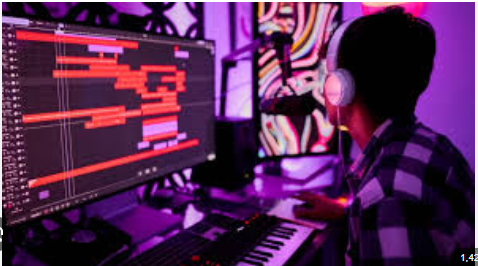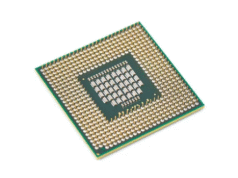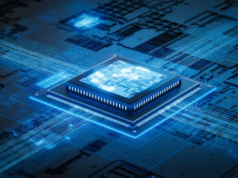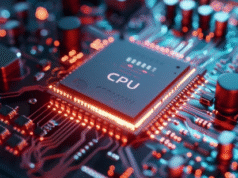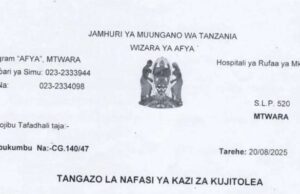Recording music online can be an exciting and accessible way to produce your own songs. Here are some steps to help you get started:
1. Choose a Digital Audio Workstation (DAW)
A DAW is software used for recording, editing, and producing audio files. Some popular online DAWs include:
– **BandLab**: Free and cloud-based with collaborative features.
– **Soundtrap**: Also cloud-based, with a free version and paid plans offering more features.
– **Audiotool**: Free and browser-based with a robust set of tools.
2. Set Up Your Equipment
To record music, you’ll need some basic equipment:
– **Microphone**: A USB microphone can be a good starting point for simplicity.
– **Audio Interface**: If you use an XLR microphone, you’ll need an audio interface to connect it to your computer.
– **Headphones**: Closed-back headphones are ideal to prevent sound leakage during recording.
– **MIDI Controller**: Optional, but useful for creating music with virtual instruments.
3. Create an Account and Log In
Sign up for an account on the DAW platform of your choice. Most platforms offer free trials or free basic versions.
4. Start a New Project
Once logged in, start a new project or session. This is where you’ll record and arrange your music.
5. Record Your Tracks
– **Vocals and Instruments**: Use your microphone or audio interface to record vocals and acoustic instruments.
– **Virtual Instruments**: Use built-in virtual instruments or connect a MIDI controller to play and record software instruments.
6. Edit and Mix Your Tracks
– **Editing**: Trim, cut, and arrange your recorded clips as needed.
– **Mixing**: Adjust levels, add effects like reverb or compression, and pan tracks to create a balanced mix.
7. Export Your Song
Once you’re satisfied with your song, export it as an audio file (e.g., MP3, WAV). This file can be shared or uploaded to streaming platforms.
Additional Tips
– **Learn the Basics**: Spend some time learning the basics of your chosen DAW. Most have tutorials and help sections.
– **Experiment with Effects**: Use effects like EQ, compression, and reverb to enhance your recordings.
– **Collaborate**: Many online DAWs allow you to collaborate with other musicians, which can add new dimensions to your music.
Would you like more detailed instructions on a specific DAW or have any other questions?